
The Google+ Project is a social networking service that allows you to connect with others, define relationships, and share your information on the web similar to how you would in real life. As with any social networking service, it’s important to understand the potential risks and be wary of what you share and with whom. In this post, I’ll provide some recommendations for how you can take advantage of privacy settings offered by Google to help you better protect your information.
Step 1: Setting Up Circles
First, you need to understand Google+ Circles. Circles allow you to create and share information with groups of friends just like you have in your real life social circles. For example, my circles include the following:
- Friends – Those I trust with my information and can see the majority of my posts, photos, etc.
- Family – See some of my posts, mostly about family-related stuff.
- Following – Don’t see my posts, but I want to see their posts.
- College Friends – See some of my posts, mostly those related to my college days.
- Work Friends – See some of my posts, mostly those related to life at work.
- Geeks – See some of my posts, mostly those on topics about technology and gadgets.
So come up with your list of circles and create them. Once you’ve created your circles, begin adding your contacts to one or more circles. It’s perfectly fine to add a contact to more than one circle. For example, some people in my Friends circle are also in my College Friends circle.
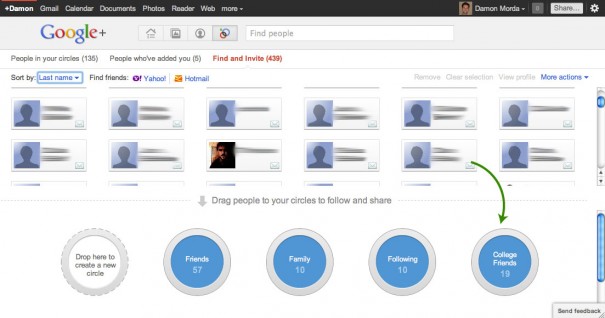
Step 2: Lockdown Your Profile
By default, most of your profile is visible to anyone on the web. Unless you want to share all your information with the world, then you’ll want to change these settings.
- Select Google+ settings from the configuration menu
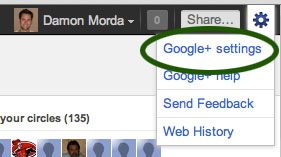
- Click on Profile and Privacy
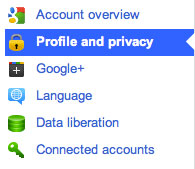
- Next to the Public profile information section, click Edit visibility on profile.
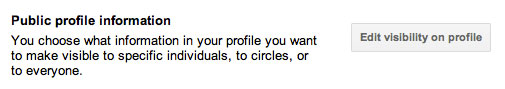
- There is a globe icon next to each profile item. When you click on it, it allows you to edit the visibility for that information.
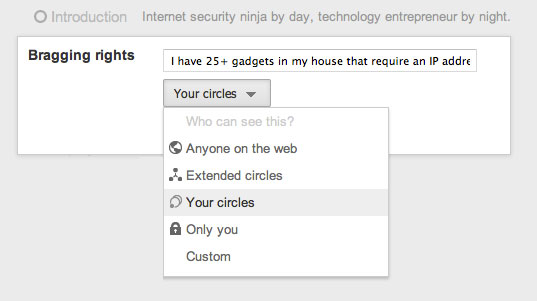
- When you are done, click the Done editing button at the top of the screen.
You can configure your profile privacy in a number of ways including selecting Custom so that you can select specific circles with whom you want to share profile information. I allow most of my circles to see my profile information with a few exceptions such as my my address and phone number.
Although you have pretty good control over most information, there are a few that you cannot hide from the public.
- Full Name
- Brief Description
- Gender
- Profile Photo
You can also view your profile as another user would see it. Simply visit your profile and enter the name of someone in one of your circles in the textbox that says View profile as…
Your profile is now being displayed with only the information that the user you entered can see. If everything looks okay, then no further configuration needed. If not, go back and make the appropriate changes.
Step 3: Restricting Search Visibility
By default, your profile will appear in Google search results. You can change your profile settings at any time if you don’t want Google and other search engines to index your profile. To change your profile settings, do the following:
- Click Edit profile on the About tab.
- Click the Search visibility section.

- Uncheck Help others find my profile in search results.
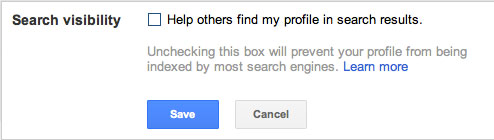
- Click the Save button.
Your profile is now configured to prevent it from being indexed by most search engines.
Step 4: Locking Down Other Privacy Settings
There are a variety of other privacy-related settings that aren’t always obvious at first glance. I’m going to cover just a few of them here.
Limit who can see other people in your circles
By default, Google allows others to see people in all your circles. In some cases, you may want to restrict who can see people in your circles.
- Click Edit profile on the About tab.
- Under your profile image, click on the In “your username” circles.
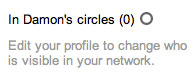
- From here, you can configure circles that can see people in your network. You can also choose whether or not other people can see you in their circles. In my case, I’ve chosen to limit my network’s visibility to specific circles and allow friends to show me in their circles.
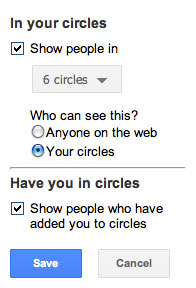
- Click the Save button.
Limit who can send you email
You can control who can send email to you using your profile information. You can let everyone send you email or limit it to specific circles.
- Click Edit profile on the About tab.
- Under your profile image, click on the Send an email button.
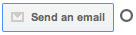
- Select whether or not you want people to be able to email you from a link on your profile. If you want to further restrict access, select specific circles you want to allow to send you email. In my case, I’m permitting people in my circles to send me email right from my profile.
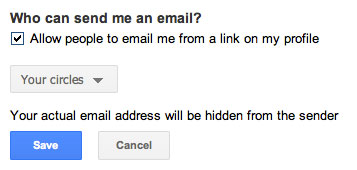
- Click the Save button.
Block A User (with caveats)
You can block someone completely by doing the following:
- Go to the user’s profile.
- On the side of the profile, click Block [person’s name]

- Confirm that you want to block that person.
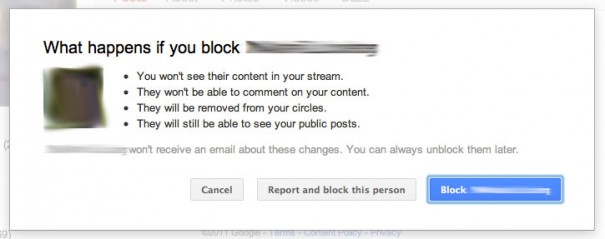
You can also block someone by placing them in your Blocked circle while editing your circles, via the drop-down arrow at the top of one of their posts, or by clicking Block in a notification email you received from that person.
Thanks for the tip on this one @KnightNotHorse.
Step 5: Streaming to the Appropriate Circles
When creating a post, you may select the circles with whom you want to share the information.
- To create a new post, click the Share what’s new… text box.
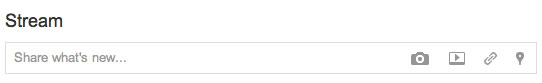
- Enter the information you want to share (text, videos, pictures, etc) and select the circles with whom you want to share the information.
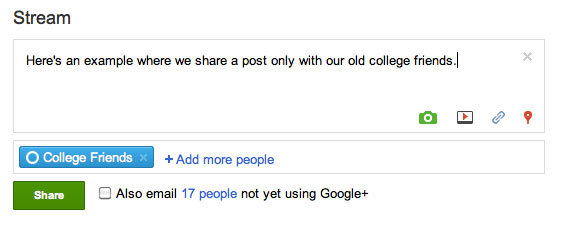
- Select the Share button.
In this case, I’ve chosen to share a message with my College Friends circle. By default, Google+ will remember the groups you specified in your most recent post and use those same groups in your next post.
Other Gotchas
- Comments can appear as public – As of July 01, 2011, you cannot prevent your comments from becoming public. If you comment on a post, that comment can be seen by anyone that has access to see the post. So if your friend allows Anyone on the web to see their posts, then your comments on their posts will appear publicly. This can violate some people’s privacy expectations, so as a best practice, pretend whatever you say will be seen by everyone on the planet.
- All profiles have a public presence – There’s no way to disable your profile from being publicly accessible. The best you can do at this time is limit the amount of information that can be accessed by the public. At the minimum, you profile will show your full name, gender, profile photo, and profile description.
I certainly appreciate feedback so if you have other suggestions for improving privacy when using Google+, add a comment to the post so that I can improve this post. Thanks in advance!
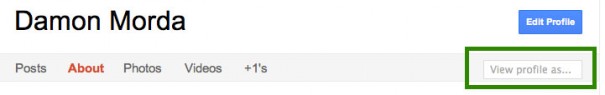
Sascha R. July 2, 2011 at 5:20 pm
Excellent post! Had all the info I was looking for, will share this in +!!
Trace H. July 5, 2011 at 11:30 am
Love the article! Is there a way to complete block others (e.g. ex-girlfriends, etc.) like on Facebook? Thanks for the info. :)
Damon Morda July 5, 2011 at 6:35 pm
Hi Trace. Glad you liked the article. And yes, you can block others. All you need to do is head over to the Circles configuration page. On that page, select the user you wish to block. Once you’ve selected them, click on the “More Actions” link and select “Block”.
Hope that does the trick for you.
Cindy July 7, 2011 at 4:48 pm
Unfortunately, from what I’ve seen “Block” doesn’t *totally* block the person. (As you can see from the screen shot above, “They will still be able to see your public posts.”)
When I first got on to G+, I posted a comment to a note originally posted by Vic Gundotra. That’s the best way I can figure that someone I’ve never heard of before who lives in a different country than I do, has found me and added me to his circles. I don’t especially want to be there, but I have no way of removing myself at this point. I’ve already blocked him on my side, but that doesn’t get rid of him. AAMOF, he shows up on my Circles page as being blocked. I’d rather just not see him at all, because having him there is a little creepy. Any advice?
Damon Morda July 7, 2011 at 10:10 pm
Very good point Cindy. I’ve updated the heading for that section in this article to be more accurate. As for the circle issue, I’m sure you’re not the only one that’s noticed this behavior. My suggestion would let Google know by using the “Send Feedback” link down in the bottom righthand corner.
From what I’ve seen, the Google+ team has been very responsive to user reports and is regularly making changes based on feedback.
Olivia July 8, 2011 at 4:26 pm
Is there any way to set up a privacy setting so random people can’t add you to their circles without you okaying it? Kind of like Friending?
Damon Morda July 8, 2011 at 4:51 pm
I’m not aware of a way to prevent people from adding you to their circles. However, even if they add you to their circle, that does not mean they will see your posts. As long as you don’t have them in any of your circles, they should only see the posts you mark as public. You can also block users as described in Google’s help article on how to block someone on Google Plus.
Akash July 9, 2011 at 12:08 am
How do you block random people from seeing your posts?
Akash July 9, 2011 at 12:08 am
I mean profile pic
Damon Morda July 9, 2011 at 9:37 am
Hi Akash. At this time, I’m unaware of any way to hide your profile photo. However, you can hide your profile from Google search results and disable the photos tab in your profile. Here’s an article that shows you how to hide the photos tab.
Fredo July 9, 2011 at 4:29 pm
You wrote “You can also choose whether or not other people can see you in their circles.”
I can’t figure out how to do this. No matter what privacy settings I use, I show up on other people’s profiles if they have added me.
That’s a total dealbreaker, I don’t want to be listed on any random person’s profile.
Damon Morda July 9, 2011 at 4:45 pm
Hi Fredo. Very good point. The settings I referred to only control what is displayed on your profile. So as it turns out, I don’t believe you can prevent others from showing that they have you in their circles at this time. Good piece of feedback to provide to the Google Plus team.
Fredo July 9, 2011 at 5:41 pm
Thanks Damon, I would encourage all other users to submit this feedback as well!
The user absolutely should have control over the visibility of their profile. There are so many obvious reasons why, but the most critical is that the Google Profile is linked directly to one’s identity — as opposed to something like Twitter.
Google+ seems roughly a trillion times better than Facebook, but this feature is essential. Hopefully Google makes the smart decision to fix this critical flaw, and others like the gender issue.
fjpoblam July 10, 2011 at 10:01 am
My email is set up in a manner such that, for convenience, anyone not already in my Contacts to whom I send an email is added to my contacts. (This is in Settings: “When I send a message to a new person, add them to Other Contacts so that I can auto-complete to them next time.”)
How do I ensure these new Contacts are NOT also added to my Friends “circle”?
Damon Morda July 10, 2011 at 10:21 am
I don’t believe you need to do anything. My understanding is that you must manually add people to circles. So even if you add new contacts, they should not be automatically added to your circles. They may show up as people you could add to circles, but you get to choose.
Francis Xavier Moreno July 10, 2011 at 10:25 am
This is an excellent article, Damon. I joined Google+ this morning and I am really liking it so far.
Anyway, this is very helpful to anyone who is just starting out on Google+. I hope there’s a “+1” button around here to let us show our appreciation. If it’s perfectly okay with you, I’d be adding you on my “Following” circle so I would be notified of your future posts.
Damon Morda July 10, 2011 at 10:28 am
Hi Francis. Glad you enjoyed the article. How ironic is it that this article talks about Google+ and there’s no +1 button. Maybe that’s something I’ll add to it today, thanks for the idea!
Damon Morda July 10, 2011 at 10:56 am
And at the suggestion of Francis, there is now a +1 button at the bottom of posts.
apetrula July 10, 2011 at 11:06 am
so let me get this straight.
i can limit which circles are visible.
i can decide whether visible means to my circles or to the whole internet.
but i can’t choose to let some circles see only others in the same circle? i.e. no compartmentalization of my networks?
so i can’t simultaneously do both facebook (party on with my social friends) and linked-in (strictly professional networking)?
or can a circle by definition see within itself, no matter the lock-down settings? if that’s the case, you left out that little jewel in your description.
Francis Xavier Moreno July 10, 2011 at 7:08 pm
Great to see the +1 button up there. And glad to have sparked a bit of an idea. LOL
Paige July 10, 2011 at 8:33 pm
Can you hide comments on your profile pic from public view? I know you can disable comments on it, but if people have commented, is there a way to make those comments not publicly viewable? I don’t really want everyone seeing who the people in my circles are.
Damon Morda July 10, 2011 at 8:45 pm
Very interesting question. I’m not aware of how to disable comments on profile photos or to make them not publicly viewable. I read some of the Google discussions and it looks like others have raised similar concerns. My suggestion would let Google know by using the “Send Feedback” link down in the bottom righthand corner. From what I’ve seen, the Google+ team has been very responsive to user reports and is regularly making changes based on feedback.
Gina July 10, 2011 at 9:10 pm
When I set up G+ this morning, it suggested people (based, I think, on the addresses in my gmail account?) to be added to circles. I added my husband, and immediately, the list of possible suggestions for people to be added grew by about 500. It was obvious that G+ had pulled all of his contacts from his (work) gmail account to suggest to me, even though he does not have a G+ account. It freaked him out (as it should), knowing that all of his contacts were out there, and it freaks me out (not as much, because I don’t really have any exciting contacts), wondering if whoever adds me to their circle will immediately see all of my contacts as suggestions to them. Does it not seem that this is a huge breach of privacy, especially for those, like my husband, who have not (and will not) opt in to G+?
Maribel July 11, 2011 at 5:05 pm
I don’t want to be listed on any random person’s profile. Can it be changed to where unless you allow them to add you to a circle they shouldn’t be albe to add you at all?
Damon Morda July 11, 2011 at 5:43 pm
At this time, I’m not aware of any way to prevent people from adding you to their circles. They will not necessarily see your posts, unless you add them to a circle or post publicly, but you will appear in their circles when people view their profiles.
Gina July 11, 2011 at 5:54 pm
But again, doesn’t it seem just a little freaky that as soon as I added my husband (who isn’t even using G+), I got to see (and potentially add) all of his contacts? I was given access to his address book – or at least the names in it – without his knowledge, let alone approval.
Damon Morda July 11, 2011 at 6:01 pm
I actually brought that up in a conversation with one of my colleagues today. At first blush, it does appear to me like unexpected behavior. I might expect recommendations to originate from the list of users in circles of another person I added to my own circle, but not automatically retrieved from the contacts of that person. It’s not clear to me how Google makes recommendations on users to add to circles, so definitely worth sending feedback to the Google + team.
João July 11, 2011 at 7:20 pm
Is it possible to edit the privacy of a post, after being posted?
Damon Morda July 11, 2011 at 7:53 pm
No, that’s not possible. Enabling such a feature may expose privacy concerns to users. Consider the case that an author makes a post that is limited to a few close circles. People in those circles comment because their privacy expectations are that the post (and their comments) will only be seen by people in certain circles. If the author later modifies the post to be public, it would compromise the privacy of users who originally commented on the post in which their comments were limited to a few circles.
Kal July 12, 2011 at 4:29 am
Until, and unless, Google fixes these privacy issues, I may stop using G+. In some ways, it’s worse than Facebook!!
João July 12, 2011 at 7:29 am
I guess that makes sense. Thanks ;)
And great article. Very helpful…
Rosmy July 12, 2011 at 7:55 am
Nice post. Thx for this..
I locked down my profile in all these above way.
But still how to block people who add me to their circle. I have even tried blocking them, still my profile is showing up in their circle. Btwn, what means this? Do they be able to see my posts, comments etc.. Is that something like “following in twitter”? thx in advance
JD July 12, 2011 at 9:00 am
What if someone adds me to a circle I don’t want to be in and they make public the members of their circles? Now anyone can see that I’m in that circle. Obviously you can imagine times where this would be a huge issue. What if I get added to a circle owned by a person that advocates terrorism? It’s pretty evident that we need a way to remove ourself from a circle and/or not be added in the first place without giving permission much like a FB friend request. We need a circle add request.
Benjamin July 12, 2011 at 10:16 am
Great post with detailed information… enjoyed as I am still ‘playing’ around with G+ and trying to become familiar with some of the settings. Your post answered some of my questions and provided insights that I have not been able to read before now.
Love the additional security settings above what FB can offer… although the basic rule still applies, never post on any site or compose an email that you would not mind reading in the newspaper (or somewhere else) for all to see.
PS – I added you to one of my G+ Circles.
Thanks again!
mark July 12, 2011 at 2:54 pm
On a side note, please be aware that if you use the G+ Android app, it has a photo upload setting that will upload all the pictures from phone, yes all of them whether or not you want them going online. It also automatically uploads new pictures taken using your phone. OK the pictures go to a locked private folder but theres still the issue of the “Do no evil” company stealing your pictures for it own gain.
Simple solution, disable the feature.
Damon Morda July 12, 2011 at 4:43 pm
Hi Rosmy. I’m not aware of a way to prevent people from adding you to their circles. At least in my case, I will sometimes add people to my circles not because I want to communicate with them regularly, but because I’m interested in what they have to say and want to follow their posts similar to Twitter.
Damon Morda July 12, 2011 at 4:44 pm
Hey JD…valid point. If you haven’t already, might want to submit this feedback to the Google + Team. They’ve got their ears to the ground and are actively making changes.
Damon Morda July 12, 2011 at 4:45 pm
Hi Benjamin. Glad you enjoyed the post!
Eric July 12, 2011 at 10:44 pm
Great article. As for the concerns about strangers following you, I think the nature of G+ makes it a non-issue.
As long as you don’t have THEM in a circle, they won’t see what you post (the whole point of Circles). Unless you make the post public, in which case they could see it anyway.
The only difference for them is that by following you, it will show up in their Stream (like Twitter). Basically, it’s like you’re a celebrity! Anything you post publicly will be in their Stream. For example, I don’t personally know Damon, but I might want public posts he makes like this one to show up in my Stream.
Somebody please tell me if I’m missing something here.
Eric July 12, 2011 at 10:52 pm
I think a bigger concern is sharing. Here’s how I found this article – some guy shared it with a Cirlce, and someone in that Circle shared it with a Circle that I was in. (And I then shared it with a Circle!)
As far as I can tell, there’s no way to stop someone in a circle from sharing a post, even if you limited it to one Circle. So you better REALLY trust those folks!
Denise July 13, 2011 at 1:07 pm
Damon, thank you so much for the security help!
It seems to me that Google+ is superior to Facebook at first blush…no targeted ads, etc.
But in other ways, it doesn’t seem to match up. There’s no way to block someone completely (a huge concern considering all the stalkers out there). There’s no way to keep your picture and comments from being seen in places you can’t control. And Gina’s concerns about her husband’s address book being mined by Google seem mild to me in comparison to what a MASSIVE privacy breach that is.
Do I have all of that correct?
Daria July 14, 2011 at 5:54 am
Apparently Gender will also become information that is possible to hide….
Great post!
Mike July 14, 2011 at 11:26 am
Great article Damon, thanks. One point, however. I have also been added to the circle(s) of someone I didn’t know – they did not need my approval to add me. Then, even though I had previously limited all of my posts to certain of my circles, the person who added me was able to comment on my posts – and did so. [I had to block them]. Others I know have had the same experience. I gave Google this feedback but unless/until this feature changes, Google+ is a no go. Anyone can add me and see everything I’ve posted, no matter what limits I thought I had placed on the information.
scott July 14, 2011 at 12:40 pm
I can’t see my friend’s streams only their profiles. What’s up with that?
Kiramai July 14, 2011 at 6:39 pm
Eric,
In the issue of sharing, you can set any post you make to disable the sharing option. Your followers/friends would not have the option to share something you want to remain on your profile. However, like all good internet practice, only post something you are comfortable having out there. Anyone can copy/paste or screen shot your information, even from an email. But at least you can disable sharing on G+.. you can’t disable forwarding on email. ;)
Sean July 15, 2011 at 10:24 am
Is it possible to limit which circles can see people in your circles? Ie. have friends and family see all updates and who is in my circles, but also have a circle called “Randoms” who cannot see who else is in my circles? Reason being I have some customers who added me, and upon me accepting, they proceeded to add my family and friends (creepy).
Damon Morda July 15, 2011 at 10:34 am
Hi Sean. I believe what you are looking for is possible. Check out Section 4 of this article under “Limit who can see other people in your circles”. Let me know if that’s what you mean.
Sean July 15, 2011 at 10:45 am
Hi Damon, thanks for the prompt reply. The issue seems to be that I want to be able to specify which circle can see which other circles, which is beyond the scope of the current capabilities. Ie enabling “Randoms” (made up circle) to see only “Randoms” instead of all circles, including my friends and family. I suppose as an alternative I can only add family and friends in my circle, which in turn will only allow them to see my “circles”.
Damon Morda July 15, 2011 at 10:49 am
I understand now. Currently, I don’t think that level of advanced circle management is available. Good opportunity to send the Google Plus team some feedback though.
Laszlo July 15, 2011 at 12:12 pm
Unfortunately, I cannot prevent others from adding me to their circles. If they share their contacts publicly or even just among their circles, I will be there without my consent. Say, a criminal or terrorist or just any person I don’t want to be associated with adds me to a circles I can do nothing. This is shameful. I know that they cannot see my posts but I don’t want o be seen as an acquaintance of Adolf Hitler or Osama bin Laden.
Justin July 15, 2011 at 3:40 pm
Great article. Everyone seems to be buzzing about people being able to see their posts, privacy, etc. People have to understand that this site is not SUPPOSED to be Facebook II. It is its own entity. the “circles” act far more like twitter posts than FB. Ultimately, as with ANY post on the web…don’t post something that you don’t want the world to see.
Now…
1. do you know of any way to stop + from emailing me?
2. is there a way to add a +1 icon to my tumblr and blogspot blogs?
anny July 15, 2011 at 6:01 pm
I added frens in my circle and they added me also to their circle. They are visible in my circle but when it comes to people having me in their circles, I do not show in frens who added me in their circles. I am talking about “Having me in circles” displayed below doesnt show my frens image who added me. WHY?
Eric July 15, 2011 at 10:43 pm
Thank you very much!
Ed July 16, 2011 at 11:52 am
Great article, Damon, and a great conversation. It seems to me that if in section 3 above, you uncheck the “Have you in circles” button, you will greatly increase who can see your profile. In that case, even if someone in your circles allows someone else to see your profile, when that person clicks on it, they will only see what you have made public. That seems to address some of the concerns here. Does that make sense?
Damon Morda July 16, 2011 at 1:13 pm
Hi Ed. Not completely sure on that one. I was under the impression that the checkbox configured what was shown on your profile. So if you uncheck it, the “Have Damon in circles” section goes away.
Ed July 16, 2011 at 2:07 pm
Hi Damon. I wish there was some contextual help on some of these boxes. What seems to happen when I uncheck the box is that my profile becomes largely invisible to someone who is a circle of someone I have in a circle but who is not in my circle. What happens is that when I say view my profile as another user, everyone who is not in one of my circles becomes “anyone on the web.” When the box is checked, I can view my profile as a person who is not in my circle but who is in the circle of a family member for instance. And when I do view my profile as that person, I see everything that my family member sees.
Laszlo July 16, 2011 at 5:09 pm
If you unckeck the “have you in circles” button, then your “followers” disappear from your profile both to the public and to your circles too if you set it so. Unfortunately, your name and profile still will appear on your “followers’ profile, and you can do nothing to prevent this. This fact is my main privacy concern about G+.
Would you like to see your 18 year-old daughter in a pornstar’s circles? Or how do you explain to your wife that your personal profile is listed in “Hot Cindy”‘s circles.
Being in someone’s circles suggests more than your public updates being followed by a stranger without your consent. If you are listed in someone’s circles it absolutely not evident whether it is a mutual friendship or just a stranger – who might be a terrorist, criminal, hate preacher, prostitue or the politician you most dislike – is following your updates twitter-like. This ambiguity can easily ruin your reputation and damage your relationships.
M.R. July 16, 2011 at 5:47 pm
Thank you very much for this info. Have a great day.
Ed July 17, 2011 at 6:20 am
Hi Laszlo. Good conversation! I guess I am all right with people putting me in their circles as long as they can only see what I make public. What I want to limit are those things I have made limited to my circles, and the back door that has me worried is that someone in a circle of a person I have in one of my circles can see what I intended to be limited to my own circles. When I uncheck the have you in circles box, it seems that these people can only see what I have made public. But to test that I need to get in touch with someone who is once removed like this and see what he or she sees.
pari July 17, 2011 at 12:02 pm
hi
when i go to my profile,i cant see some of people who added me in their circles
whereas i see them in my stream(in “people who’ve added you” tab)
an strange thing in google+ !!
is there any way to correct the profile?
Sanela Jahić July 17, 2011 at 12:20 pm
Great and helpful post Damon, thanks!! I wonder about something: some people I have in circles added me in theirs as well. I can see my pic in their circles and can see their posts as well. But they do not show on my profile in the “Have Sanela” in circles? How is that?
Laszlo July 17, 2011 at 6:54 pm
Hello Ed. Simply invite yourself again using a different email and then you can test everything. Currently, I have 3 profiles on G+ exactly for this reason.
Mike July 19, 2011 at 12:47 pm
Seems a lot of people will be concerned about their office workers, namely bosses able to watch them publicly. In Facebook, you can most hide from your bosses yet they know you have a Facebook account. Can’t wait to see the fallout from the Zynga warriors and their fields of corn which needs harvesting during the day spam gets handled.
cevon July 20, 2011 at 10:12 pm
I agree 100%
Barry July 22, 2011 at 11:30 am
How come all the pictures of people who have me in thier circle does not show up or shows up days later
Abby July 24, 2011 at 12:26 am
Barry,
I am having the same issue. It shows that a certain number of people have me in their circle but when I look to see who has me in their circle, it will only show a certain number of people.
the check is cut July 24, 2011 at 11:35 pm
Hello, this is a seriouslyexcellent submit. In concept Id liketo jot down like this too – taking time and real work to make a brilliant article.!. but what can I say.!. I procrastinate alot and never seem to have anything done. Thank You
kran mostovoy July 30, 2011 at 5:09 pm
WoW! Thank you very much for that enlightening article
ashu08222 July 31, 2011 at 1:31 pm
http://www.cheatsden.com/google-plus-vs-facebook-a-real-world-war-2/
Louis August 4, 2011 at 1:36 am
Excellent post. I was a bit anxious about the “Have you in their circles” level of privacy. Keep up the good work.
Raquel Byrnes August 4, 2011 at 6:18 pm
You have no idea how helpful this was to me! As an author, I’m expected to use social media…but without helpful bloggers like you, I’d be so lost. Shared this with all of my writer buddies.
Thanks!
Edge of Your Seat Romance
Raargh Wunderkzin August 6, 2011 at 10:23 pm
Because I cannot determine how to block my phone number from being visible in Google+, I have not configured my account with a phone number. You allude that it is possible to restrict visibility of phone numbers, but did not provide details. Help, please!
Damon Morda August 7, 2011 at 11:57 am
Hi Raargh. You can limit access to each section of your profile. To do this, you need to go into Google+, edit your profile, and then select the section you want to configure privacy settings for and you can specify what circles should see this information. The one limitation is you can’t configure individual settings for each field, rather, you must specify settings for that section of information. Hope this helps.
ipadwise August 14, 2011 at 1:35 am
nice picture! privacy is a serious business for every social network. and Google+ seems to have some nice privacy settings.
Jim August 14, 2011 at 8:07 pm
Thanks for your article!
In step (4), you’ve shown how Google can limit who can see other people in your circles. Strangely, however, even if you select the maximum privacy settings (i.e., unchecking the boxes in the ‘in your circles’ and ‘have you in circles’ sections), the user membership in your circles isn’t always completely hidden from everyone when you make posts.
If you have these privacy settings enabled, even if you make a post to members of several private/custom circles, it seems that all those people you’ve posted to can still click on the ‘Limited’ link on your posts to see who else could see your post, which may include people in your circles which you have otherwise opted to be ‘hidden’ as per step (4).
I think this is a bit strange — it seems to defeat the purpose of hiding your circle membership list, as those in your circles that you post to are still able to build up a picture of who you have in your circles through your posts, which you might want to keep private.
I wonder if this is a bug, or whether it was intended to work in this way… do you have any idea?
Damon Morda August 14, 2011 at 8:25 pm
Hi Jim,
Excellent point I hadn’t noticed up until now. My hunch is the privacy setting may be more limited than I originally had thought. It may be the case that it only controls the privacy of the widget on the left hand side of your profile where it says “In [username]’s circles” and “Have [username] in circles”.
Not sure if that’s intended or not, but it’s definitely notable.
Serina August 25, 2011 at 11:52 am
“Limit who can see other people in your circles” That is a lie, am I the only person who has noticed that the second you log out all the people you “hid” are then visible again? So anyone not logged into their google account can see all the people you follow/follow you and the illusion of control of that is only for *your* benefit while you are logged in?
Fran August 30, 2011 at 11:39 am
Umm..Just curious….why can’t google do like FB, before someone can add you, you get an email and you have to accept them. That way no one can add you to their circle and neiter can you? Just mho/suggestion.
Tara September 28, 2011 at 9:28 am
So I’m still not understanding this idea of hiding circles. It’s a social network no? Question for you; If you’re husbands page has everyone you both know and than it states that he’s hiding 5 people wouldn’t this send a red flag? or am I just thinking of this the wrong way?
buythiscomputer October 7, 2011 at 3:37 pm
Hello,
So when you have many people in 1 circle they don’t see each other ?
Thanks.